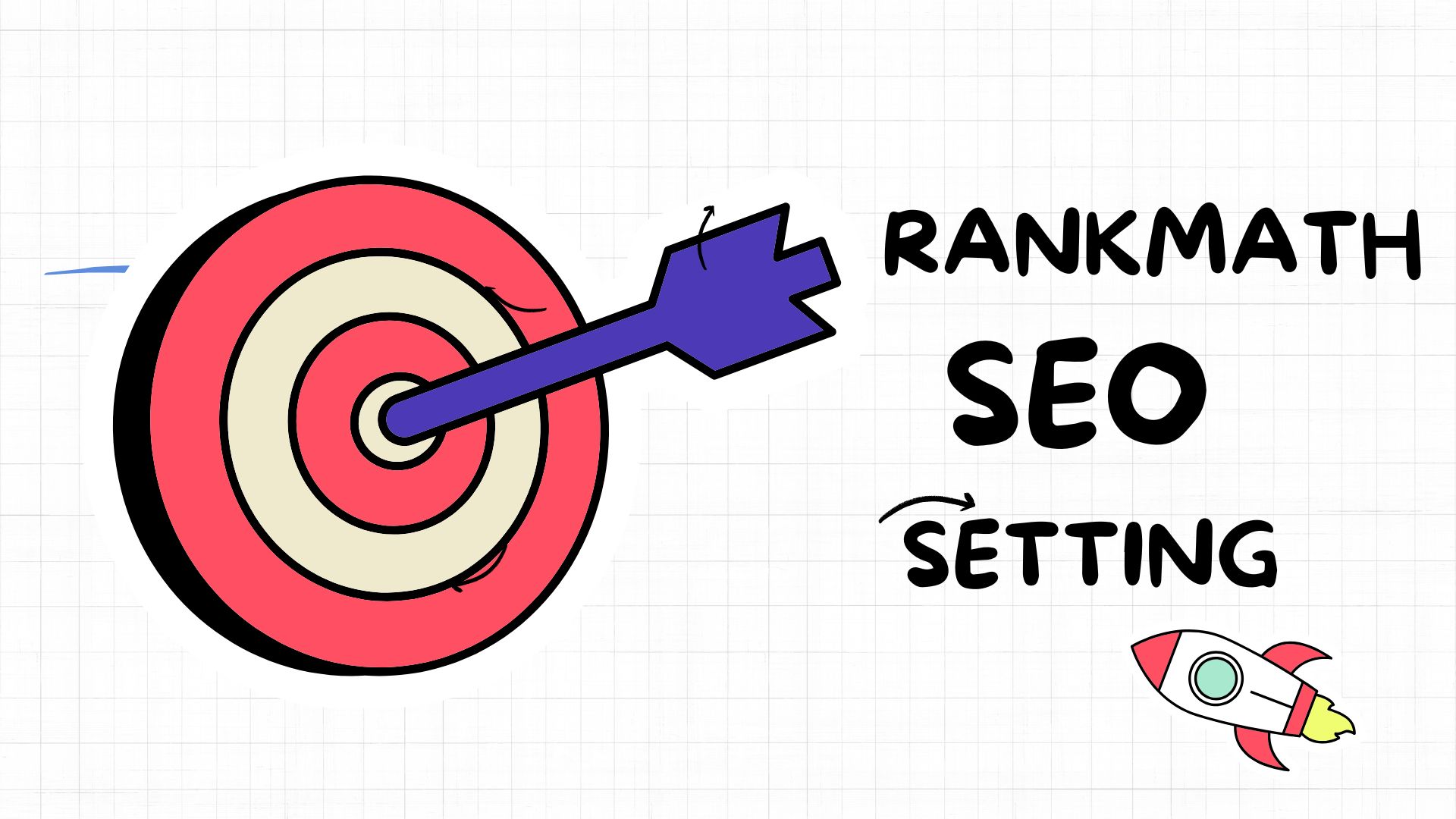RankMath SEO Setting Hindi Me – 2025 Step-by-Step Guide (Hindi + English Mix)
Focus Keyword: RankMath SEO Setting Hindi Me
Introduction – SEO क्यों ज़रूरी है?
Agar aap blogger हो या WordPress पर website चला रहे हो, तो सिर्फ content लिखना ही काफी नहीं होता। Aapko apni site ko Google search results में top par लाने के लिए सही SEO strategy follow करनी होती है.
Isi liye SEO plugin ka use करना जरूरी होता है. WordPress में बहोत सारे SEO plugins available हैं, लेकिन RankMath SEO Plugin sabse ज्यादा feature-rich और lightweight plugin माना जाता है.
इस ब्लॉग पोस्ट में हम RankMath SEO Setting Hindi Me पूरी detail और आसान भाषा में समझाएंगे – taaki beginners bhi apni site ka SEO easily set कर सकें.
RankMath SEO Plugin क्या है?
RankMath ek powerful WordPress SEO plugin है jo aapki site ke technical SEO, on-page optimization aur content analysis ka kaam करता है.
🔑 Key Features:
- Easy Setup Wizard
- SEO Titles & Meta Descriptions
- Focus Keyword Optimization
- Sitemap Creation
- Schema Markup (Rich Snippets)
- Google Search Console Integration
- 404 Monitor & Redirections
- WooCommerce SEO (for online stores)
- AI Content Assistant (Pro users ke liye)
RankMath SEO Setting Kaise Karein? (Step-by-Step Guide)
Step 1: RankMath Plugin Install और Activate करें
- Login करें अपने WordPress dashboard में.
- Menu में जाएं: Plugins > Add New
- Search करें RankMath
- Plugin को Install करें और फिर Activate करें.
Activate होते ही ek setup wizard खुलेगा jo aapko step-by-step guide करेगा.
Step 2: RankMath Account Se Connect Karein
- Aapko ek free RankMath.com account banana होगा.
- Connect करने के बाद aapko मिलते हैं extra features जैसे:
- SEO Score Tracking
- Analytics Dashboard
- Content AI (Pro)
Step 3: Website Details Fill Karein
Setup wizard me:
- Apni site ka type चुनें – Blog, Personal, Business आदि
- Logo aur Default Social Share Image upload करें
- Search Engine Visibility ON रखें
Step 4: SEO Tweaks Settings
यहाँ कुछ important options होते हैं:
| Option | Recommended Setting |
|---|---|
| Noindex Empty Categories | ✅ ON |
| Strip Category Base | ✅ ON |
| Redirect Attachment Pages | ✅ ON |
Yeh sab options aapki site ko clean aur SEO-friendly बनाते हैं.
Step 5: Sitemap Setup
Sitemap Google bots ko बताता है कि आपकी साइट पर कौन से pages available हैं।
📌 Sitemap URL hota hai: https://yourwebsite.com/sitemap_index.xml
| Setting | Recommended |
|---|---|
| Include Posts | ✅ Yes |
| Include Pages | ✅ Yes |
| Categories | ❌ No (अगर ज़रूरत न हो) |
| Images in Sitemap | ✅ Yes |
Is URL ko Google Search Console में submit ज़रूर करें.
Step 6: Titles & Meta Descriptions Setting
SEO Title और Meta Description आपके Google results में दिखते हैं.
- Title Format:
%title% %sep% %sitename% - Meta Description: Short summary of the post (140–160 characters)
- Focus Keyword: हर पोस्ट के लिए 1 main keyword ज़रूर add करें
Example:
Post Title – RankMath SEO Setting Hindi Me: Full Guide
Slug – /rankmath-seo-setting-hindi-me
Step 7: Image SEO Settings
Aapki site ke images bhi SEO में rank करते हैं, isliye RankMath me image optimization ज़रूरी है.
- Add ALT Attributes Automatically: ✅ ON
- Add Title Attributes Automatically: ✅ ON
- ALT value:
%filename%
Images ka filename meaningful रखो, jaise rankmath-seo-tutorial.jpg
Step 8: Redirection & 404 Monitor
Agar kisi user ne galat link खोला, to 404 error page दिखेगा.
- 404 Monitor: ✅ ON
- Redirection: ✅ ON
- Broken URLs ko 301 redirect करो kisi relevant page पर
Isse aapke SEO ranking पर कोई negative असर नहीं पड़ेगा.
Step 9: Google Search Console Integration
RankMath aapko Google services se directly connect करने का option देता है.
- Search Console se site verify करें
- Analytics API ko connect करें
- RankMath Dashboard में traffic data दिखेगा
Step 10: Schema Markup Enable Karein
Schema Google ko batata है कि content किस type का है.
| Content Type | Schema |
|---|---|
| Blog Post | Article |
| Review | Review |
| Product | Product |
| FAQ | FAQPage |
| Video | VideoObject |
RankMath me schema insert करना बहुत simple है – बस dropdown से choose करें.
Bonus Tips: SEO Best Practices with RankMath
✅ Focus Keyword Use Karne Ki Jagah
- Title
- URL
- First Paragraph
- Meta Description
- Image ALT Text
Example Focus Keyword: RankMath SEO Setting Hindi Me
FAQs Add Karein Google Snippet ke Liye
FAQ block aapko RankMath blocks me milta hai, use insert करें:
Q. RankMath SEO Setting Hindi Me kaise karein?
Ans. Aap setup wizard ka use karke simple steps me RankMath SEO settings kar sakte hain.
Q. Kya RankMath free plugin sufficient hai?
Ans. Beginners ke liye haan, lekin advance needs ke liye Pro version best hai.
RankMath Free vs Pro – Comparison Table
| Feature | RankMath Free | RankMath Pro |
|---|---|---|
| Focus Keywords | Up to 5 | Unlimited |
| Schema Types | Limited | Full Access |
| Analytics | Basic | Deep Insights |
| AI Content Suggestions | ❌ | ✅ |
| Keyword Tracking | ❌ | ✅ |
RankMath vs Yoast – SEO Plugin Comparison
| Feature | RankMath | Yoast |
|---|---|---|
| Free Features | ज्यादा | कम |
| Setup Wizard | Easy | Moderate |
| Focus Keywords | Multiple | Only 1 |
| Schema Built-in | ✅ Yes | ❌ Plugin required |
| Speed | Fast | Medium |
👉 Beginner & intermediate bloggers ke liye RankMath is clearly better.
FAQs – RankMath SEO Setting Hindi Me
Q1. Kya RankMath SEO plugin beginners ke liye sahi hai?
➡️ Bilkul, iska interface aur setup wizard bahut simple hai.
Q2. Kya mujhe paid version lena chahiye?
➡️ Agar aap serious blogger ho ya traffic analyze karna chahte ho, to Pro version le sakte ho.
Q3. Sitemap ko kaise update karein?
➡️ WordPress dashboard > RankMath > Sitemap > Save Changes
Q4. Kya ALT tag automatically set ho jata hai?
➡️ Haan, agar aap setting me %filename% ALT tag enable karte hain to.
Conclusion – RankMath SEO Setting Hindi Me (Final Words)
Agar aap apni WordPress site ko Google me rank karna चाहते हैं, तो RankMath SEO Plugin आपके लिए best tool है. Ye free plugin bhi इतना powerful है कि aap bina kisi developer ke, khud se SEO setup कर सकते हैं.
“RankMath SEO Setting Hindi Me” follow करके:
- Aapki site ka traffic improve होगा
- Search ranking में बढ़ोतरी होगी
- Google snippet में दिखने के chances बढ़ेंगे
👉 बस regular updates, proper keyword usage, और quality content पर ध्यान दें – SEO result zarur milega.
आपका Feedback ज़रूरी है!
Agar aapko ye “RankMath SEO Setting Hindi Me” guide helpful lagi हो, to comment box में जरूर batayein. Aapke feedback se humein motivation milta hai aur hum aur bhi useful content aapke liye la pate hain.
💬 Aapka ek chhota sa comment bhi hamare liye bahut valuable hai!
Agar kuch samajh na aaye, ya koi feature clear na ho – to nischint hokar niche poochh sakte hain. Main personally har comment ka reply karta hoon.